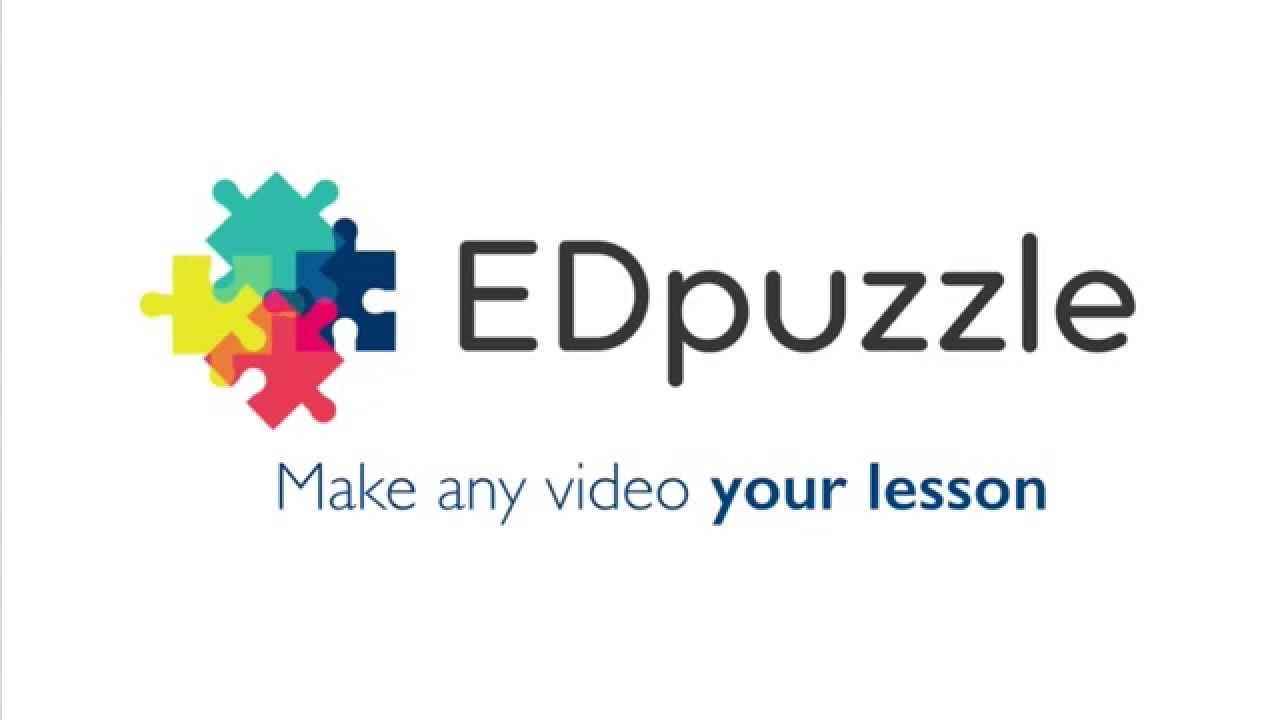USES: Brainstorming, warm ups, writing (photo description, chatting, making short comments about others' pictures...)
POSTER MY WALL: It is another tool, like piktochart, to create posters, infograms, flyers...It has hundreds of already made templetes!!
USES: To create a menu, a flyer, campaign posters, invitations, a poster on rules (to work on modals), a summary...
QUIZLET: Quizlet makes simple learning tools that let you study anything. Start learning today with flashcards, games and learning tools. I often start my lesson by reviewing some vocabulary, so this tool is going to be great!
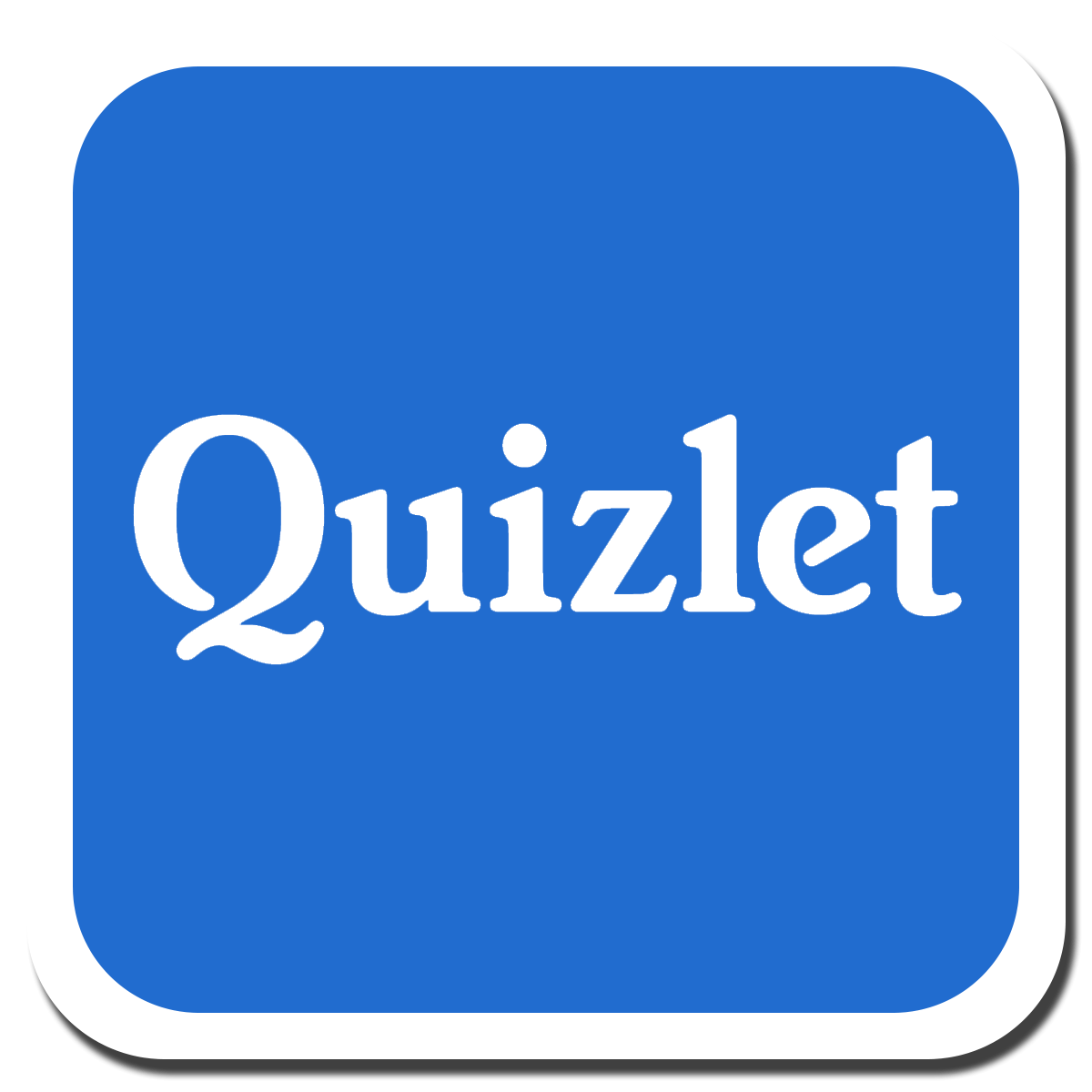
PLICKERS: As, in my high school, children are mainly forbidden to use cellphones, this is a great powerfully simple tool, similar to KAHOOT, to collect real-time formative assessment data without the need for student devices.

SOCRATIVE: Socrative is your classroom app for fun, effective classroom engagement. No matter where or how you teach, Socrative allows you to instantly connect with students as learning happens.Quickly assess students with prepared activities or on-the-fly questions to get immediate insight into student understanding. Then use auto-populated results to determine the best instructional approach to most effectively drive learning.